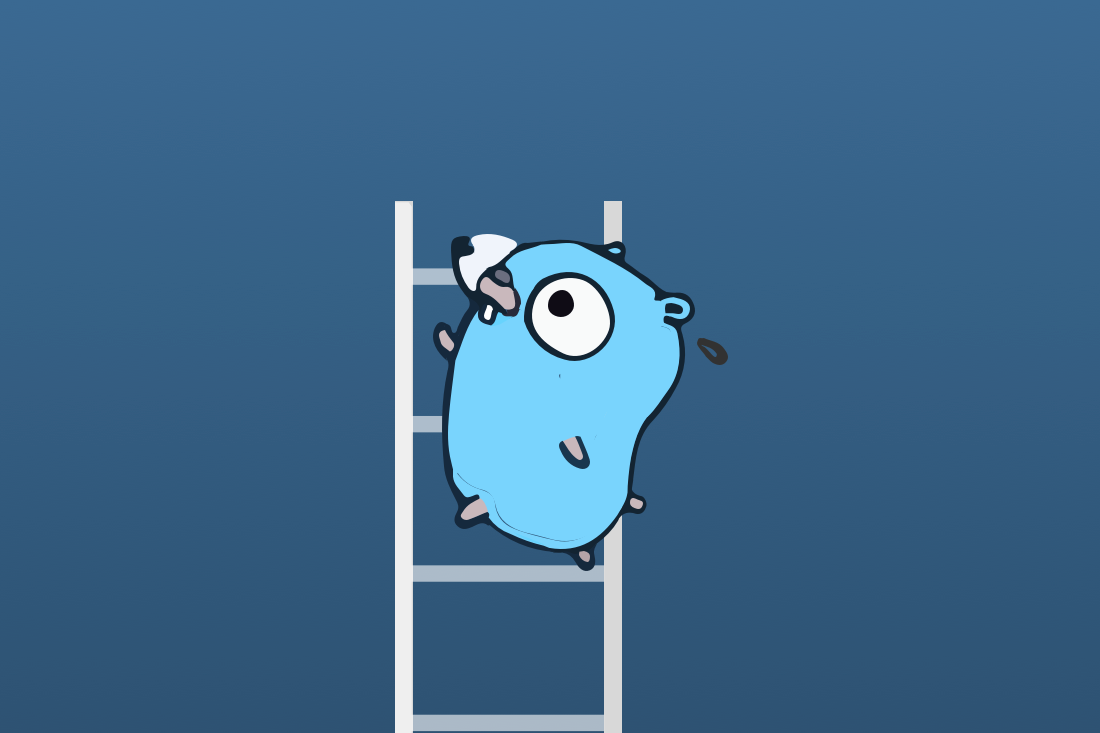What is GVM?
The Language Version Manager (GVM) is an open-source tool for managing Go locales. Gvm pkgsets supports installing multiple versions of Go and managing modules for each project. Josh Bussdieker initially developed it; GVM and Ruby RVM. It allows you to create a development environment for projects. Furthermore, it separates different Go versions and packages dependencies to provide more flexibility in case of issues caused by different versions. GVM mainly have the following characteristics:
- Manage multiple versions of Go, including installing, uninstalling, and specifying a Go version for use
- View all official Go versions available locally installed and default Go versions
- Manage multiple,
GOPATHeditable Go environment variables - can associate the current directory with
GOPATH - You can view the file differences
GOROOTunder - Support Go version switching
Install GVM
bash < <(curl -s -S -L https://raw.githubusercontent.com/moovweb/gvm/master/binscripts/gvm-installer)GVM Function Preview
$ gvm
Usage: gvm [command]
Description:
GVM is the Go Version Manager
Commands:
version - print the gvm version number
get - gets the latest code (for debugging)
use - select a go version to use (--default to set permanently)
diff - view changes to Go root
help - display this usage text
implode - completely remove gvm
install - install go versions
uninstall - uninstall go versions
cross - install go cross compilers
linkthis - link this directory into GOPATH
list - list installed go versions
listall - list available versions
alias - manage go version aliases
pkgset - manage go packages sets
pkgenv - edit the environment for a package setUsing GVM
- View all versions of Go
$ gvm listall
gvm gos (available)
...
go1.16.12
go1.17
go1.17beta1
go1.17rc1
...
go1.17.5
go1.18beta1
release.r56
...- Install a version of Go
$ gvm listall
$ gvm install go1.18beta1
Updating Go source...
Installing go1.18beta1...
* Compiling...
go1.18beta1 successfully installed!- Use a version of Go
# Temporarily effective
$ gvm use go1.18beta1
# Permanent effect
gvm use go1.18beta1 --default- View the current version
$ gvm list
gvm gos (installed)
go1.16
= > go1.17 #represents the version currently in use
go1.18beta1
systemSet global go env
- Modification of
.bashrc
$ nano .bashrc
# GOPATH
export GOPATH=/Users/xxx/xx
# GOBIN
export GOBIN=$GOPATH/bin
# GoEnv
export GOENV=$GOPATH/env
# Set the GOPROXY environment variable
export GOPROXY=https://goproxy.io,direct
# go module
export GO111MODULE=auto